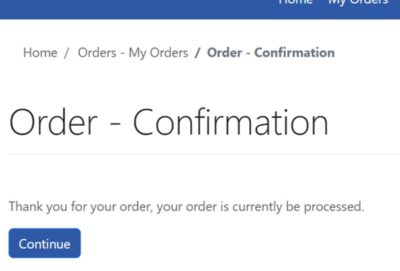To place an order on Fittlehub, follow the below steps:
1. Click on “My Orders”

2. Click on “Create Order” – or click “Re-Order” against an order you’d like to repeat.
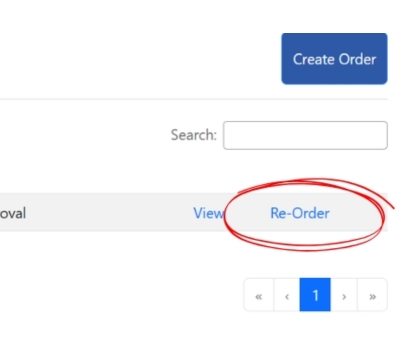
3. Enter product details into the search bar
4. Click “Search”

5. Click “Select” next to the required product then “Add to order”. Repeat this until everything you need is in your basket.
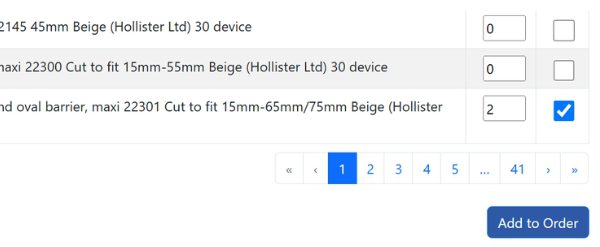
6. Scroll down and click “Continue”
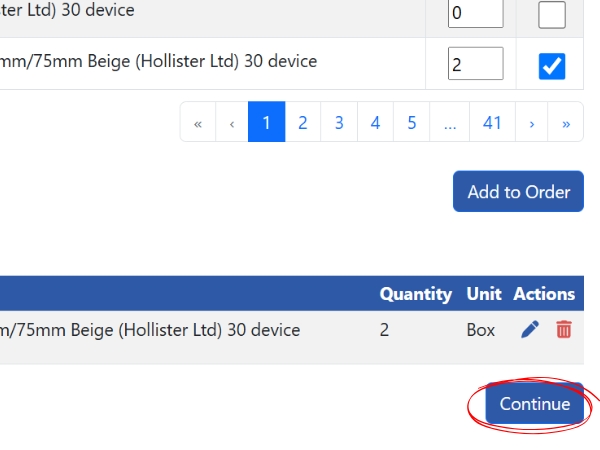
7. Check your order details on the summary page
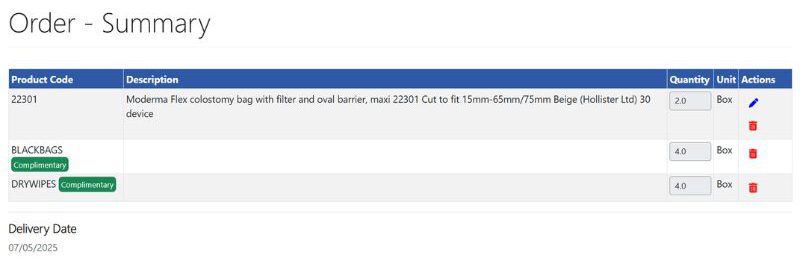
8. Click “Submit Order”